Did you know that 46% of all Google searches have local intent? This makes local SEO crucial for businesses. It can boost your website traffic and visibility in your area.
Optimizing your website and map listings can put you at the top of local searches. This attracts more customers to your business. For example, if you want to reach people in Colorado Springs, you would use a keyword like Colorado Springs SEO. (Location + Keyword)
In this article, we’ll look at effective local SEO tips. These tips will help you get more exposure and traffic on your website. We’ll cover everything from Google My Business to interacting with reviews.
Let’s start and see how local SEO can help your business grow.
Claim Your Google My Business Listing
To improve how locally visible you are online, step one is claiming your Google My Business listing. This is a free and powerful tool from Google. It lets you control what people see when they search for you or look you up on Google Maps.
When you claim this listing, you control key info people see about your business. This includes your address, phone number, and when you’re open. You can make sure everything is right and current. This makes it easier for possible customers to reach you. Plus, it offers you chances to boost how often you show up in local searches.
To claim your Google My Business listing, the process is simple. Sign in or make a new Google account. Then, look up your business on Google Maps and choose “Claim this business.” You might need to prove it’s yours by phone, email, or getting a postcard at your business address.
After claiming your listing, you’re all set to make the most out of it. We’ll talk about the best ways to tweak your Google My Business listing in the next part. This will help more local searchers find you.
Optimize Your Google My Business Listing
After claiming your Google My Business listing, the next step is to make it better. This improves how often people see it. Here’s what to do:
- Choose Relevant Categories: Pick the categories that best fit what you offer. This tells Google more about your business, boosting how often you show up in searches.
- Add Images: Share clear, high-quality photos of your business, what you sell, and your team. Pictures help customers understand your business and attract them to learn more.
- Write Updates: Keep your info fresh by sharing news, deals, or events about your business. This makes your page interesting and keeps customers coming back.
- Respond to Reviews and Questions: Talk to your customers by answering their reviews and questions. Showing care for their thoughts builds trust with new customers.
Optimizing your Google listing means more chances to be seen online. You also give useful info to potential visitors. Plus, it lets you see data that guides your SEO efforts.
Don’t Use a Virtual Address
Creating or moving your Google My Business listing raises a big issue. You must avoid a virtual address. Google says no to fake addresses or P.O. boxes. Using one could get your listing suspended. To play it safe, choose a real physical address.
A real address shows Google and people that your business is real. With a physical address, your business looks more local. This boosts your chances to show up higher in local searches. It also helps bring in the right customers.
But, what if you want your address to stay private? You can use a physical address and not show it to everyone. Just remember, sticking to Google’s rules keeps your listing strong. A virtual address can hurt your business’s reach. It might lower visits from local customers and organic traffic to your site.
Add Your Service Area
Telling local customers the areas you serve is crucial. Adding your service area on Google My Business shows them where you’re available. This helps customers know your coverage.
Showing where you are is key for better search rankings. But telling where you serve is just as important. It lets people figure out if you can help them.
Adding your service area is easy. Just follow these steps:
- Login to your Google My Business account
- Navigate to your business listing
- Select the “Info” tab
- Scroll down to the “Service area” section
- Click on the “Edit” button
- Enter the areas you serve, like cities or zip codes
- Save your changes
Once your service area is set, customers can see your reach. This clear info builds trust and attracts people looking for services in your area.
Keeping your Google My Business info updated is key. It makes your business easier to find for those searching locally.
For info on boosting your local SEO, see our guide on creating a location page. It’ll help your website get noticed!
Use a Location Page for the Website Link
Linking your Google My Business listing to your website is crucial. But it’s better to link it to a location page than your homepage. This boosts your rank and enhances user experience.
What is a location page? It’s a special webpage all about one of your business’s spots. These pages help you offer info that’s perfect for people in that area. This way, you show up more often in local searches.
Make sure your location page has important info like the address and phone number. Don’t forget to include when you’re open and what’s special about that spot. Adding reviews from folks who’ve visited can build more trust with potential customers.
When people click your location link, they get the detailed info they need from the get-go. This makes their visit to your site more useful. It also ups the chances they’ll become regulars.
If you have more than one place, tweak each page to be different. Talk about what makes each spot special, and aim your words at the folks nearby. This effort makes your pages more visible and engaging.
Choose Your Business Categories
Choosing the right categories for your local SEO is key. Google has over 3,000 categories to pick from. You can choose up to 10, with one being your main category. The chosen categories affect where your business shows up in searches.
To boost your visibility, pick categories that best describe your business. This helps Google connect your business with what users are searching for. Being accurate with your categories can pull in more potential customers.
Think about what your business focuses on and its offerings when picking categories. Imagine the words customers would use to find you. It’s better to be specific than to choose something too general.
For instance, a bakery that makes wedding cakes might choose “wedding cakes bakery” as its main category. Then, it could add “specialty desserts” or “custom cakes” as secondary categories. These choices tell Google what your business is about, making it more likely to pop up in related searches.
Get Reviews
Reviews are key for a Google My Business listing’s success. They affect your spot in search results. Plus, they sway people’s decisions when choosing a place to go. Good reviews not only make your business trustworthy but also draw in more customers.
It’s vital to ask happy customers to review you. You can use emails, social posts, or signs at your store. Make leaving a review easy by giving clear directions and links to your review page.
It’s important to reply to all reviews, the good and not so good. Thank people for positive feedback. It shows you care about what they think. With bad reviews, see them as chances to make things right. Responding shows you’re focused on making customers happy. This can boost how people see your business online.
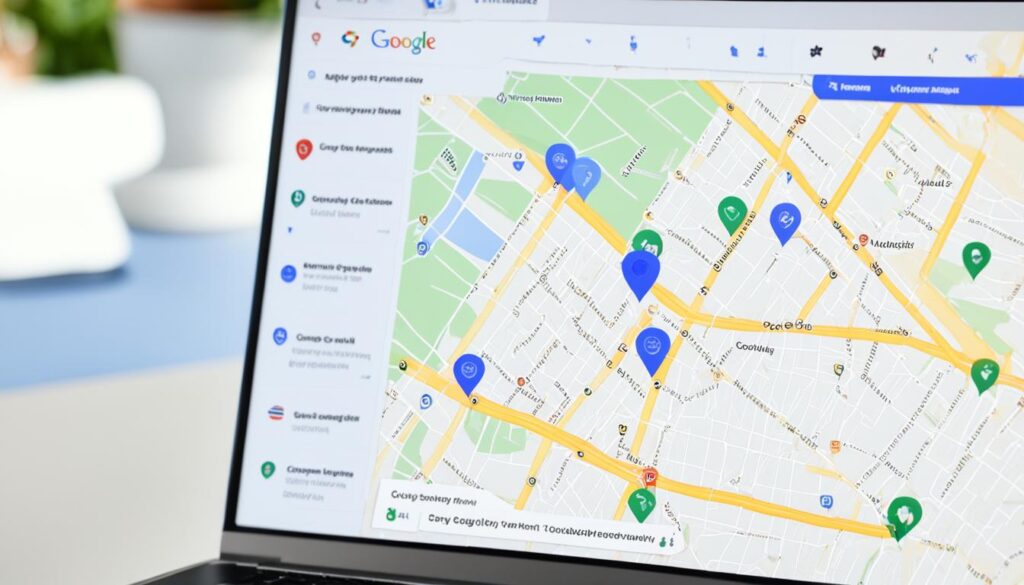
Reply to All Reviews
It’s key to reply to all reviews for good brand management and happy customers. Answering reviews publicly shows you care about feedback. It also means you’re working to solve any issues. This makes your brand look good and makes customers feel heard.
Express Your Gratitude and Personalize Your Response
Always thank customers when you reply. Talk to them directly, use their name if you can, and mention their feedback. This kind of personal attention makes customers feel important to you.
Address Negative Reviews Professionally
For bad reviews, stay professional and sincere. Say you’re sorry and offer a real solution. Remember, others might see how you handle negative feedback. So, keeping a positive attitude is important.
Visibility and Reputation Management
Responses are seen by everyone. Quick responses show you care and are on top of things. A strong online reputation can attract more customers. It shows your brand values every customer’s opinion.
Take Advantage of Positive Reviews
Good reviews build trust and help your brand stand out online. Always thank those who left positive feedback. Mention what they liked best. Encourage more happy customers to share their experiences.
Continuously Monitor and Respond to Reviews
Always keep an eye on reviews and respond where needed. This shows you’re dedicated to making things right. This is true for all review sites, not just one or two. Staying engaged helps your brand in many ways.
By dealing with reviews well, you show you care about your customers’ happiness. You also enhance how your brand is seen online.
Write Common Questions & Answers
Google Maps Q&A is great for letting people ask about your business. By being active in this area, you help by giving good answers and solving common issues. You also have the chance to start conversations, making customer experiences better.
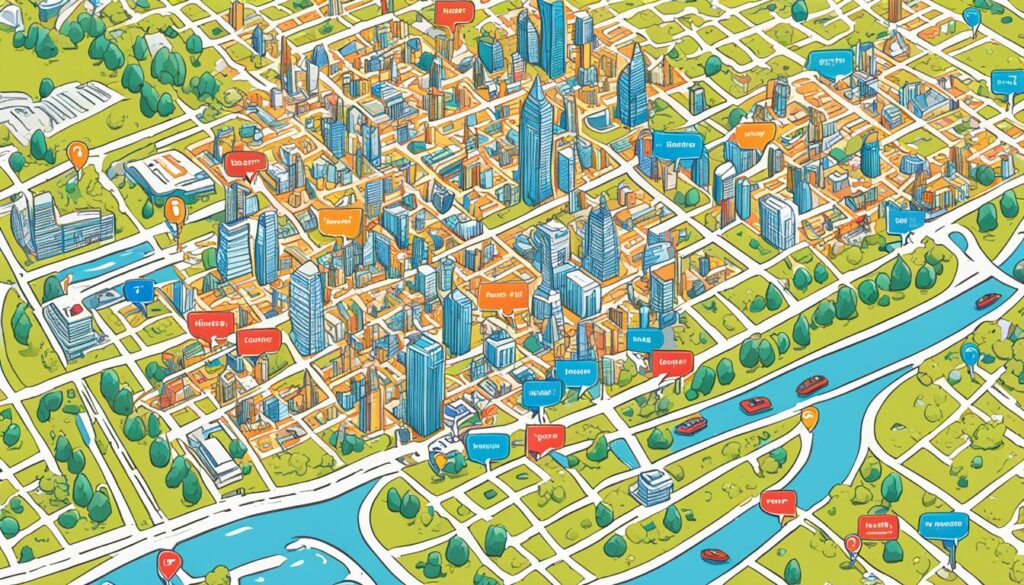
Talking to customers on Google Maps is a top way to share info and show what you know. By replying quickly and thoroughly, you prove that you care and that you’re a trusted info source. This also helps others who are checking out your business learn more.
When you answer, make sure what you say is right and very clear. Talk in a nice way, without using big words that can confuse. Always aim to help customers understand and feel satisfied.
Benefits of Active Involvement in Google Maps Q&A
- Happy customers
- More trust and belief in you
- Showing up more in searches
- Becoming well-known in your field
- Better talks and connections with customers
Being active in Google Maps Q&A is key. It shows you care about customer needs. Keep an eye on it and answer new questions fast. Also, ask and answer some yourself to show your skills. Doing this will help you connect better with people and be seen more online.
Conclusion
Local SEO is key for businesses aiming to attract local customers. By following the tips in this article, you can boost your online presence. This will bring in more people to your website.
It’s crucial to keep up with local SEO regularly. This way, you can get the best results. Always update your strategies to reflect the latest trends.
No matter the size of your business, local SEO is a wise investment. It helps you connect with the right audience and grow your traffic. So, optimize your online spot and use local SEO to see great improvements.
